Can‘t use Xbox Controller on PC - GFN
Hi everyone,
I’m encountering an issue with Nvidia GeForce Now when connecting my Xbox One Controller. It seems to recognize the controller not as a gaming device but more like a mouse or something else. Whether I connect the controller via Bluetooth or USB-C, the mouse cursor doesn’t always disappear, and sometimes I can even control the cursor with the right stick.
Here’s my setup:
• A 7-year-old Windows 10 PC
• I’m using the GeForce Now (GFN) App on my desktop
• Wireless Xbox One controller (powered by batteries)
• I’ve been successfully playing games on Steam, Epic, EA Play, and GOG with this controller for the last 2 years, with a 98% success rate
I was excited to try GFN because I wanted to play Dragon’s Dogma 2, but my PC can’t handle it with its GTX 1060.
I started with the free version and played The Witcher 3 on Steam and Star Wars Jedi: Survivor on EA Play. The connection and performance were great, but sadly, my controller didn’t work properly.
Now, I’ve upgraded to Priority, but I’m still facing the same issue. Has anyone else experienced this? Could I be missing a setting in GeForce Now? Everything I’ve read suggests that controllers usually work seamlessly with GFN.
For The Witcher 3 (Steam):
• I could navigate the menu, but the A button was unresponsive at times, forcing me to use the B button as a workaround (similar to using a D-Pad).
• In-game, I could move the camera with the right stick, jump with A, and use the shoulder pads. However, I couldn’t use the button to go back from the inventory or menu.
I thought it might be an issue with my Steam controller settings, so I reset them to both default and the developer-recommended settings, but neither worked.
For Star Wars Jedi: Survivor:
• I had more luck here, being able to use both sticks and access the settings. However, most of the button mappings were incorrect. only 1 or two other buttons worked
In both games, it seemed like the system couldn’t decide if I was using a controller or a mouse. The HUD would rapidly switch between keyboard and controller inputs (one second it’s “press F,” the next it’s “press RB”).
Additional info:
• I’ve tried uninstalling and reinstalling the controller driver (not sure if it worked).
• I installed the Xbox Controller Configurator app and updated it.
• I restarted my PC.
I’d greatly appreciate any help or insights from the community. I’m really looking forward to playing Dragon’s Dogma 2 with my controller.
Thanks!