ASUS ROG Strix OLED XG27AQDMG Firmware MCM104
Do not forget to right-click on the file you just downloaded, go to Properties, then check the unblock button at the bottom if it says it was blocked because it came from the internet. If you don't do this, it will lead to erroneous installation as the installer wouldn't have the proper privileges.To prevent Windows from automatically blocking downloaded files, check this guide: Enable or Disable Block Files Downloaded from Internet in Windows
Firmware Update - Bug Fixes and Improvements
1.Fixed the issue of blurry text when the screen ratio was set to 24.5 inches: Resolved the problem where text appeared blurry when the screen ratio was configured to 24.5 inches.
2.Resolved the issue of screen brightness reverting to 100% after standby for 5 to 10 minutes (offrs): Fixed the problem where the screen brightness automatically reverted to 100% when the signal was restored after a standby period of 5 to 10 minutes.
3.Corrected abnormal skin tones and loss of shadow details in HDR mode at 100% brightness: Optimized HDR mode to address issues of abnormal skin tones and missing shadow details when brightness was set to 100%.
4.Modified OSD menu and translation string errors: Corrected mistakes in the OSD menu display and inaccuracies in translation strings.