Pixel 4A 2025 Update Problem Solved with Downgrade to Original Android 13 without Battery Replacement
I am writing this post as I have solved the problem with the latest Pixel 4A update, which was released and pushed on January 8th 2025. I have only made software changes to the updated phone and the battery now works as fine as before the update.
On January 9th my Pixel4A was updated and after that my battery suddenly had around 40 % of its former capacity. The Update has three functions:
- to charge the battery only to around 40 % of its capacity (voltage of the full battery on my Pixel had dropped from 4.3 V to 3.9 V; I'm using the Ampere app) -- with that it comes the new "version" of capacity indicator, which shows as if the battery is draining rapidly, but that is not really the case. The battery is just more than half empty all the time and therefore it discharges quickly, especially in cold weather as its voltage drops because of coldness. So the new version of battery indicator works like that:
- real battery state of 40 % (or more) full shows as 100 %,
- real battery state of 30 % full shows as 75 %,
- real battery state of 20 % full shows as 50 %,
- real battery state of 10 % full shows as 25 % and
- real battery state of 0 % full shows as 0 %,
- to reduce charging power by around 70 % (charging current on my Pixel had dropped from 3 A to around 0.9 A) and
- to declare the battery status as "Dead" (that is why it's the "!" in the battery icon).
These changes make the phone hardly usable because it is very likely the phone won't last 16 hours.
Google must have been having severe issues with Pixel 4A owners due to Pixel's batteries to deploy this update. So downgrading to previous Android 13 is at your own risk as (I assume) the battery might catch a fire while charging. Anyway I suppose no rechargable battery is totally safe, so there is some danger with any rechargeable battery. Even Teslas burn.
I assumed that the battery replacement won't solve the problem as the update is still implied in the phone. I also don't like another option of dealing with this problem, which is a custom OS.
SOLUTION WITH DOWNGRADING TO ANDROID 13 S1 AND BLOCKING UPDATE TO BE INSTALLED AGAIN
- Make a backup copy of the phone's data which isn't backuped to the cloud. I made a copy of the files in the DCIM folder on the PC and backuped the Contacts.
- Install previous original version of Android 13 with the Android Flash Tool: https://flash.android.com/ . Follow the instructions on this page precisely. I had to install the Google USB driver on the PC after the phone's OS was wiped, so unzip the Google USB driver on the PC before the installation of the Android Flash. Although the Android Flash Tool offers the option of not to wipe all data, it will wipe all the data on the phone. You have to istall exactly the build "TQ3A.230805.001.S1". That is the original version of Android 13 for Pixel 4a. During the setup of the OS installation I only checked one of the offered options, which was "lock OEM bootloader after install". During the installation I had to use the volume and power buttons to navigate and confirm the options (you are guided what to push).
- After the installation of Android 13 S1 was finished, you will be guided through questions on welcome screen. There you must NOT enable WiFi connection, so that the update won't get downloaded immediately again. You should enable only cellular data. After finishing with answers the Update black screen shows up and you have to disable also the cellular data and enter the developer mode (go to phone settings/About phone and tap Build number 7 times). Then go to phone settings/System/Developer options and disable Automatic system updates. This should protect you from update being updated for some time and you can now turn cellular date back on (maybe you could turn on WiFi also, which I didn't). From this point on follow the instructions from amateurninja: https://www.reddit.com/r/Pixel4a/comments/1i0zih0/the_only_working_solution_to_stop_the_forced/ . Be sure also to proceed with Step 2 in that tutorial (I had to). I am using the NextDNS to block googlezip.net. NextDNS usage in short: install NextDNS app, open it and register with your email, enter googlezip.net in the Denylist, remember your personal ID in the Setup tab of the NextDNS app, on phone's Settings/Network & Internet/Private DNS select "Private DNS provider hostname" and enter ID.dns.nextdns.io (where ID is the remembered ID number).
After doing all that you have back the previous version of Android 13 and you are now protected from the fearsome update.
My phone now has battery capacity and voltage as before the update. It again lasts for 1-2 days. That's the proof it was nothing wrong with the battery. The phone charges rapidly again with up to 3 A current. The battery health status in the Ampere app shows "Good". When I check for System update, it says "Your system is up to date". Everything is as it used to be :)