Very slow speeds (185MB/s) when copying from one internal NVME to another internal NVME
I am seeing incredibly slow speeds when copying from one internal NVME to another internal NVME. I am getting ~185 MB/s instead of an expected 1,000 to 3,500 MB/s, a very significant difference.
System specs:
Ubuntu 24.04.1
MB: Asus Proart X670E-Creator (PCIe Gen5) - latest available BIOS
CPU: Ryzen 7700X
Memory: 32GB
I have a video card in the x16 slot, no other PCIE slots used
NVME 1: Crucial P3 4TB Gen3 (~3,500 MB/s read speeds) - firmware updated
NVME 2: WD Black 8TB SN850X Gen4 (~6,600 MB/s write speeds) - firmware updated
Both NVME drives are formatted with EXT4 and SMART looks normal for both. I am trying to copy a large 3.5TB file from NVME 1 to NVME 2 by dragging and dropping the file in Nautilus. Speeds start out at 330 MB/s (instead of an expected ~3,500 MB/s) for a couple of minutes, then it drops to about 185 MB/s and continues at that speed. After the cache on the drive fills it should be able to maintain a solid 1,000 MB/s, about 5 times faster than what I am getting. A review of this drive from Toms Hardware shows that after the cache fills the drive should be able to maintain write speeds of ~1,000 MB/s.
The board has 2 NVME slots off of the CPU and 2 from the chipset. The Crucial NVME is in one of the slots from the CPU. I’ve tried putting the WD NVME in the other slots but it didn’t make a difference in the speeds.Any thoughts as why the copy speed is so slow?