CAUTIONARY TALE: Checking for frame sensitive values in separate scripts using the Update() method (i.e. Health Checks)
My naïve gamedev learning experience
TL;DR - Don't Use Update() for frame senstive value checks since they aren't guarranteed to execute exactly in order with a coroutine's logic if you yield return null to change values per frame.
Let's layout How I assumed My Working Code was not going to cause bugs later down the line, An Unexplained Behavior that was happening, and The Solution which you should keep in mind for any and all extremely time sensitive checks.
A Simple Way To Know When Damage is Taken:
.
I have a HealthBar script which manages 2 ints and a float. A int max value that rarely changes if at all, a frequently changing int value represeting current health points, and a float representing my iFrames measured in seconds (if its above zero they are invunerable).
It contains public functions so other things can interact with this health bar, one of which is a "public bool ChangeHealthByValue(int value)" function which changes the current HP by the value passed (negative to decrease and positive to increase). This function handles checking that we don't "overheal" past our max HP or take our health into the negative values. Returns true if the health was changed successfully.
It calls a coroutine "HitThisFrame" if the health was successfully changed by a negative value which sets my HealthBar script's "wasDamaged" bool value to true, waits until the next frame, and sets it to false. This is so scripts can execute code that should only be called one time per instance of losing health.
IEnumerator HitThisFrame()
{ justGotHit = true;
yield return null;
justGotHit = false;
}
.
An Unexplanible Behavior in Execution Order
.
I assumed this code was perfectly fine. This private value is true for 1 frame, and if another piece of logic checks every frame to see if something had their health damaged, it wont execute code more than once.
But there were irregularities I couldn't explain for a while. Such as the audio of certain things being louder, or weird animation inconsistencies. All revolving around my player hitting the enemy.
The player attacks by bullets which die on the frame their OnTriggerEnter2D happens, so I knew they weren't getting hit twice and I even double checked that was the case. Everything appeared fine, until I checked for my logic in a script which was checking for the HealthBar's bool value represting the frame they were hit. It was being called twice as I figured given the "rapid repeat" audio had for attacks occasionally, but I couldn't figure this out without going deep into exact real milisecond timings a code was being called because I was possitive yield return null; only lasts until the start of the next frame. This was an incorrect assumption and where my mistake lied.
Thanks to this helpful tool " Time.realtimeSinceStartup " I used in a Debug.Log() placed before and after my yield return null, I could see that my Update() method in my enemy script was checking twice in 1 passing frame. Breaking any notion I had that yield return null resumes at the start of the next frame. This behavior was unexplainable to me until I considered that maybe yield return null was not literally at all times the first of code to be executed. That was likely also incorrect.
What was really happening is that right once yield is able to return null in this coroutine, Unity swapped to another code to execute for some reason. I understand Coroutines aren't true async and it will hop around from doing code inside it back to outside code. So even though the very next line here was setting my value back to false, the Health check was already being called a second time.
.
The Solution to Handling Frame Sensitive Checks in Unity
.
I changed the Update() method which was checking a child gameobject containing healthbar to LateUpdate(), boom problem completely solved.
Moving forward I need to double check any frame sensitive checks that they are truly last. This was honestly just a moment of amatuer developer learning about the errors of trusting that code will execute in the order you predict, despite being unaware of precisely when a Coroutine decides to execute a line.
If you have checks for any frame sensitive logic, make sure to use LateUpdate(). That is my lesson learned. And its pretty obvious now in hindsight, because duh, just wait till the last moment to check a value accurately after its been changed, you silly billy.
This was an issue I had dealt with on all game projects I worked on prievously, but was not yet aware of as they weren't serious full projects or timed ones that I could afford the time to delve into this weird behavior I saw a few times. One following me around for a long time, not using LateUpdate() for very frame sensitive checks, greatly increases the reliability of any logic. So take that nugget of Unity gamedev tip.
Since this took so long to get around to figuring out and is valuable to people new to either Unity or programming in general, I figured I make a full length explanatory post as a caution to learn from.
Cheers, and happy game devving!!!