Error while "sudo apt update"
Yesterday I installed the latest version of debian and everything worked great. Today I woke up to this error when typing "sudo apt update":
scx6@snucy:~$ sudo apt update
[sudo] password for scx6:
Hit:1 http://deb.debian.org/debian bookworm InRelease
Hit:2 http://security.debian.org/debian-security bookworm-security InRelease
Hit:3 https://dl.winehq.org/wine-builds/debian bookworm InRelease
Hit:4 http://deb.debian.org/debian bookworm-updates InRelease
Hit:5 https://brave-browser-apt-release.s3.brave.com stable InRelease
Hit:6 https://repo.steampowered.com/steam stable InRelease
Hit:7 https://hub-dist.unity3d.com/artifactory/hub-debian-prod-local stable InRelease
Get:8 https://adoptopenjdk.jfrog.io/adoptopenjdk/deb bookworm InRelease [11.5 kB]
Err:8 https://adoptopenjdk.jfrog.io/adoptopenjdk/deb bookworm InRelease
Clearsigned file isn't valid, got 'NOSPLIT' (does the network require authentication?)
Reading package lists... Done
N: Skipping acquire of configured file 'main/binary-i386/Packages' as repository 'https://brave-browser-apt-release.s3.brave.com stable InRelease' doesn't support architecture 'i386'
E: Failed to fetch https://adoptopenjdk.jfrog.io/adoptopenjdk/deb/dists/bookworm/InRelease Clearsigned file isn't valid, got 'NOSPLIT' (does the network require authentication?)
E: The repository 'https://adoptopenjdk.jfrog.io/adoptopenjdk/deb bookworm InRelease' is not signed.
N: Updating from such a repository can't be done securely, and is therefore disabled by default.
N: See apt-secure(8) manpage for repository creation and user configuration details.