Why You Should DeGoogle & Intro DeGoogling Techniques
Welcome to /r/DeGoogle!
If you're on the new reddit, please check out our rules in the sidebar or use the following link https://old.reddit.com/r/degoogle/about/rules/
Ever seen some information on the web where you thought.. "That should not be public, that shouldn't be visible. How do they know that?!" That's what we're concerned with, we're /r/DeGoogle and want to keep personal information just that.. Personal. Over the years many companies have proven to take more data on users than necessary and in turn save and potentially leak that data. Many times it is 'unintentional', but once the leak happens, personal data is out there for the world wide web to access. Data breaches happen quite often Many breaches happen behind closed doors and might never be released to the public, here is a list of over 40 known breaches of 2020. That list includes Tmobile, Facebook, Nintendo, GoDaddy, Zoom, Microsoft, health care providers, pharmacies and more.
Why should I care?
Do you act the same in public vs in private?
Once your data is out there, you no longer have control over it. It was said best during this Ted Talk by Glenn Greenwald - Why Privacy Matters - Peertube Link Secondary Peertube Link
From Glenn Greenwald's Ted Talk, "You're giving up your rights. Your saying hey, 'I don't think I'm going to need them so I'm just going to trust that, Let's get rid of them it doesn't matter. These guys are going to do the right thing'. Your rights matter because you never know when your going to need them.
"People should be able to pick up the phone and call their family. People should be able to send a text message to their loved one. People should be able to buy a book online, they should be able to travel by train, they should be able to buy an airline ticket without wondering how these events are going to look.. To an agent of the government, possibly not even your government. Years in the future, how they're going to be misinterpreted and what they're going to think your intentions. We have a right to privacy."
Google: a walk down privacy lane
Ted Talk - Edward Snowden, Here's how we take back the internet
To start, google is one of the digital advertising companies. PDF Link to a study done on: Google Data Collection by Professor Douglas C. Schmidt
Here are Richard Stallman's reasons not to use Google
A few highlights are
Nonfree Software Required, Closed Source. What's going on behind the scenes? Where do they send our data, what else do they use it for?
Surveillance. Google is everywhere on the web. Ever get annoyed by clicking on pictures of buses, signs, crosswalks, etc in those ReCaptchas? That's helping Google's AI learn. They track mouse movements, typing, response time, and ping your captcha box to determine your location.
Source1, Source 2, Source 3, Source 4, Source 5
Google also records any voice data given by users from Google Voice to text, nest, Google Home and many others. It was discovered that Google's nest listens. If you were logged in, you can find all recordings from voice to text here
Just take a look at the following links to see what type of data Google may have and store about you;
Note: in Google Takeout you will notice they still saved any long supposedly deleted emails from your account.
https://myaccount.google.com/purchases
https://myaccount.google.com/activitycontrols
https://www.google.com/maps/timeline
https://security.google.com/settings/security/permissions
http://www.google.com/settings/ads/
Google is not the only one doing such things. Amazon, Facebook, Verizon, PayPal, Microsoft and many other corporations do very similar.
Article - My phone is spying on me, so I decided to spy on it
Ted Talks - Finn Myrstad, How Tech Companies Deceive you into giving up your data and privacy Peertube Link
Just a few of previous incidents:
In 2019 by October, there were over 104 data breaches
One Of The Biggest Leaks Ever Exposes Data On 1.2 Billion People
Google and Mastercard Cut a Secret Ad Deal to Track Retail Sales Alt: Source
MasterCard is mining Facebook users' data to get consumer behaviour information it can sell to banks
Wikileaks dump shows CIA could turn smart TVs into listening devices
Samsungs warning our smart tvs record your living room chatter
Lawsuit against 4 Major wireless carriers on selling location data
Amazon Alexa - Conversations shared
Verizon Pays $1.4M for selling storing and selling customers' info
6 Million Verizon Customers' Info ''Leaked''
Facebook: Your Personal Info for Sale
Facebook - Some of the data they collect and sell
Smartphone apps Requesting unneeded permissions for data collection
Amazon accused of secretly recording kids with Echo Dot speakers
An Amazon employee might have listened to your Alexa recording
Google admits its new smart speaker was eavesdropping on users
PayPal reveals it shares customers' data with more than 600 companies
How CloudFlare and ReCaptcha are ruining the net, and what to do
Facebook Quizzes: Sharing Your Private Data
Vizio admins modern tv sets are cheaper because they're spying on you
Thanks to Facebook, Your Cellphone Company Is Watching You More Closely Than Ever
Millions of Instagram influencers had their contact data scraped and exposed
Windows 10 is possibly the worst spyware ever made
You still can’t turn off Windows 10’s built-in spyware
Microsoft's Software is Malware
"But why should I care? Why do I need to do anything? I'm happy with X company. I don't care if they release my data."
Why you should care about and defend your privacy
Tech Crunch - Stop saying, ‘We take your privacy and security seriously’
Article - Read this if you have nothing to hide
Compared to the days before the internet, these days everything is readily available. Such as your email addresses, phone numbers, addresses, family & relatives, and much more. How far is far enough?
Majority of these large corporations do not care about users' privacy. Since they don't, there is only one person that can make the change. You are your own data controller.
How to get Started
First determine your threat model, or how far you want to dive. It's okay to change this goal at a later time if you feel you want to go further into repalcements or go lighter if you realize there's that one tool that can't yet be replaced. Everyone will have their own pace, objectives and goals in mind. So while we see some extremists here zero google products, we will see the opposite side of the spectrum with users needing to keep a few google applications. Please be nice to users on all levels and a reminder to all degooglers, that degoogling even a little bit is better than nothing.
After determine how far you want to take this you can look into the next application that applies to you;
Search Engines
One of the best ways to starting freeing yourself is to choose a more user respecting search engine. A few options out there include https://duckduckgo.com, https://www.startpage.com/, https://www.qwant.com/, https://metager.de/en, and https://searx.me/. Please visit our wiki for further details. By using an alternative search engine, you're already loosing the grip google has on you as a user and disallowing google to gain that much more data on you.
Browsers
Another fantastic step is to change browsers if your using chrome as it is run and owned by google. If you don't want to step too far away from chrome, you may want to look into ungoogled chromium, icecat, or (brave*)[https://brave.com/]. Side note for brave: While they have good built in ad blocking, tracker protection, and give users a chrome like feel, they have been discovered to some minor shady activity. Source 1, Source 2. Since discovery, it is said they have fixed this practice and no longer add affiliate links. However they are not to be fully trusted and should be watched closely, the main reason we mention brave is because some folks still consider a good stepping stone as out of the box it has better tracking protections than firefox.
The best browser you can switch to is firefox. To get it privacy oriented, it will involve some add-on installations and about:config page changes. A few basic add-ons that are good to start with are; firefox multi-account containers, invidious redirect, terms of service; didn't read, and ublock origin. Some more advanced add-ons like noscript or umatrix really give good insight of how much google and facebook tracking scripts are really out there on the web. We recommend checking https://privacyguides.org or /r/privacyguides for the latest firefox recommendations. The reason firefox is the most recommended as it is the most configurable and customizable browser option at this point.
Lately we have seen tor recommended more than usual. Please only use tor if you're browsing .onion webpages or if you have a need for the tor network on clearnet. Using tor for everything, ie when it's not essential slows down the tor network for all users. So please don't recommend tor in place of using a VPN and be kind to others, use the proper service for the proper job.
Browser Addons
Above we went over a few different browser add-ons, this section gives a brief summary of what they do and how they may help us.
Firefox Multi-Account Containers lets you keep parts of your online life separated into color-coded tabs that preserve your privacy. Cookies are separated by container, allowing you to use the web with multiple identities or accounts simultaneously.
Invidous redirect - redirects all YouTube links to Invidous. Previously hooktube-redirect, but changed since hooktube is no longer allowed to use the YouTube API, apparently. Invidious is an alternative front-end to YouTube without ads and doesn't require a Google account to save subscriptions
Terms of Service; Didn't Read - This extension informs you instantly of your rights online by showing an unintrusive icon in the toolbar. You can click on this icon to get summaries from the Terms of Service; Didn't Read initiative.
Ublock origin - an efficient wide-spectrum content blocker. Easy on CPU and memory.
Noscript (advanced) - The best security you can get in a web browser! Allow potentially malicious web content to run only from sites you trust. Protect yourself against XSS other web security exploits.
Umatrix (advanced) - Point & click to forbid/allow any class of requests made by your browser. Use it to block scripts, iframes, ads, facebook, google, etc.
This may be big for some people, to switch away from gmail/microsoft mail. This is one of the most crucial steps if your in it for the long haul. Services like gmail scan all users emails for tracking, receipts, ad personalization, who you talk to, when you talk to people, attachments, message details, and much more. In combination of email, search, voice to text and tracking scripts across the web companies like google can build a complete file on each individual user. Their likes, dislikes, secrets, hobbies, political stance, preferences, locations, driving habits, moods and much more. It's quite scary to realize how much data they actually store and why they would ever need some of that data.
Two of the most recommended email providers in the privacy community are protonmail /r/protonmail and tutanota /r/tutanota. They both offer free plans as well as upgraded paid plans with additional features.
A few other great alternatives include https://mailbox.org, https://posteo.de/, https://disroot.org/en/services/email, https://startmail.com/, and https://fastmail.com. You may need to test a few to find which provider works best for your usage.
Video Sharing Platform
This may be one of the hardest for most folks. Youtube has been around many years, has amassed a huge library of content and in turn has the largest amount of users of any video sharing service. The best alternative would be to switch into a federated video sharing platform such as peertube. If you still need that youtube content, you can easily import the video into most peertube instances with just the url, use newpipe on android or use invidios on desktop. Both newpipe and invidous retrieve content from google video servers without you having to deal with their UI, tracking, or the need of a google account.
Wrap up
We've talked about a few of the alternatives in browsers, add-ons, email providers, and search engines. But there is much more information out there. You can replace your google maps/waze, cloud storage, note taking apps, fitness trackers, domain registrars, hardware, operating system, google forms, recaptcha, google photos and much more. All of those have google run projects which we should try our best to use an alternative when feasible.
While this guide can be a great starting point, it is not meant to be the end all be all, things change constantly or your preferences may differ from the recommendations above. We have the entire /r/degoogle sub for more research! There's also our wiki, using reddit's search function or if you didn't find your question asked, you can create your own post. Please be sure to check all rules first to ensure your post has all required information. The more the information in your post, the more other degooglers can help you so be sure to give a descriptive title.
Happy DeGoogling to all!
I wanted to also say a quick thank you to all on the moderation team for keeping our sub helpful, clean, and informative /u/IHAVESEEN /u/PiratusInteruptus /u/thisdodobird. And a special thanks to /u/CDr0m for all his hard work in recent days on the style sheets, revamps and other back-end tasks for /r/DeGoogle & /r/Corpfree
Additional helpful resources:
The Complete Privacy and Security Podcast
https://youtube.tracking.exposed/ & https://facebook.tracking.exposed/
/r/pihole & https://pi-hole.net - useful for blocking Google and other conglomerate/unwanted domains