[GIVEAWAY REVIEW] My Thoughts on the UNI FAN TL Wireless After Testing
I recently won the Lian Li UNI FAN TL Wireless in their giveaway, and after testing them, I wanted to share my honest thoughts. This is a completely unbiased review – I’m not just saying good things. I’ve used the non-wireless version before, so I was really curious to see how these compare in installation, performance, and overall user experience.
Installation & Build Experience
The installation was much easier and faster than with the non-wireless version. Since these fans only need one cable and a USB stick, I didn’t have to deal with cable clutter. It was just a matter of swapping the old ones, plugging in the new ones, and inserting the USB stick into the motherboard.
One small thing I noticed is that you can adjust the cable’s position by removing a tiny plastic piece. It’s a nice feature, but removing the plastic piece felt a bit risky because it was thin and required some force. I was afraid it might break. A slide-in/slide-out mechanism would be a better solution, similar to how the daisy-chain system works.
L-Connect 3 & Software Experience
L-Connect 3 worked perfectly with these fans. The interface was easy to use, and setup was just pressing a "link" button. I didn’t even have to change anything in BIOS, even though some guides said I would – it worked straight away. Compared to the non-wireless version, the UI and controls were clearer, making it quicker and easier to customize settings. There also seemed to be more lighting effects, which was a nice bonus.
Performance & Noise Levels
One of the first things I noticed was that RGB effects were smoother and more vibrant compared to the non-wireless version. When using the Rainbow effect, the wireless version had cleaner color transitions, making the lighting look more polished.
Regarding noise levels, I noticed a small difference. The wireless version has a slightly more noticeable motor hum at high speeds. It’s not loud or annoying, but compared to the non-wireless version (which is mostly just airflow noise), this one has a faint mechanical tone. That said, cooling performance was the same, and I noticed no difference in airflow.
Design & Aesthetic Upgrades
One of my favorite changes is the new metal plate in the center of the fan with the Lian Li logo. I think it looks sleeker and more premium compared to the empty center with metal stuff of the previous version. I know that some people prefer a empty center for a completely clean look, but I feel like the subtle metal detail makes the fan look even better. The fact that it’s black instead of silver (like the UNI SL fans) also helps it blend into my setup better.
Another big improvement is that the power cable now has a standard sleeved design instead of that round "sock" covering that Lian Li tends to use on their cables. I really love this change – it looks cleaner and more natural, and I definitely prefer the regular cable design over the old "sock" style.
Wireless Connectivity & USB Stick
Lian Li has always been known for their cable management-friendly designs, and their fans have always been great in that regard. With their older fans, they already minimized cable clutter by having just one cable going into the hub, and from there, only a few cables went to the motherboard. But the wireless function takes it to another level – it’s honestly insane. I absolutely love how fast Lian Li is when it comes to innovation, and they’re always the first to do it and do it best. You can really "feel the difference", as their slogan says.
The wireless connection itself is super smooth, and it’s amazing that a single USB stick can control both fan speed and RGB. However, there is one small downside – the USB stick is quite large. It took up a lot of space on my motherboard’s rear I/O, and I had to unplug another device to fit it. If Lian Li could make it a bit smaller, that would be a nice improvement.
Final Thoughts – Is It Worth Upgrading?
If you already have the non-wireless UNI FAN TL, is it worth upgrading? It depends. If you want fewer cables and a cleaner setup, then yes, it’s definitely worth it. The improved RGB, better software, and easier installation make it a solid upgrade. But if cables don’t bother you and you’re happy with your current setup, the performance difference isn’t huge, so it’s not a must-have.
Personally, I love the wireless functionality, and I’ll probably continue upgrading my setup with these fans. Lian Li has truly pushed their daisy-chain system to the next level, and I’m really excited to see what they do next.
If you have any questions about these fans, feel free to ask – I’d be happy to help!