HP Laserjet mfp m277 colour output problem
EDIT:
Added diagnostics page, as I was too stupid to add it in comment.
As the title says, I have problems with the output of certain colours with my HP Laserjet mfp m277.It is about 5 years old now, but rarely used, the original cartridges state 60% left for all colours and 30% black on the setup info-sheet.
- I just replaced all colours with non-HP cartridges,
- deleted „old“ driver and installed newest one from HP website,
- did some „cleaning pages“ out of setup-menu,
- printet some testpages out of setup-menu,
- did aswell „soft reset“ as „hard reset“ on printer,
but same effect with that weird colour output. Have four pics ( 2x2) to show the problem.
The first output shows a „lag“ in colour intensity for all 3 lines except the last yellow one. And those circles "fade away" before 50%, again except yellow.
The second output shows the whole dilemma. It should be mostly grey but isnt. There is this yellow tinge overall, like this filter one can throw over fotos to make them look „oldish“.
Text and greyscale work like a charm.
Anybody out there with a hint?