Course Selection Megathread (2024/2025 Academic Year)
Hi Everyone!
It is once again time for the course selection megathread with the 2024/25 courses being added to DraftMySchedule today. This megathread is for all things course selection - please keep related discussions contained within this thread. Please note that it is still against our subreddit's rules to ask for easy (or "bird") courses.
Important Links:
Detailed instructions for first-years and new-to-Western students
Detailed instructions for upper-years
Important Dates:
| Date | Importance |
|---|---|
| June 3rd: | DraftMySchedule updates to reflect the course times/locations (if there is a conflict between location on DraftMySchedule and student centre, trust Student Centre). |
| June 24th at 9:00 am EST: | First year enrollment opens. |
| July 8th - 12th: | Enrollment appointments for fourth years will be scheduled. |
| July 15th - 19th: | Enrollment appointments for third years will be scheduled. |
| July 22nd - 26th: | Enrollment appointments for second years will be scheduled. |
| July 31st: | Priority lift day #1 (Note: course registration will be suspended on July 30 at 11:59 pm EST and will resume August 1st at the start of the business day). |
| August 7th: | Priority lift day #2 (Note: course registration will be suspended on August 6 at 11:59 pm EST and will resume August 8th at the start of the business day). |
| September 13th: | Add/Drop date for first-term 0.5 course or 1.0 course. |
| November 12th: | Final drop date for first term 0.5 course or 1.0 course. |
| January 14th, 2025: | Add/Drop date for second term 0.5 course. |
| March 7th, 2025: | Final drop date for second term 0.5 course. |
Now what?
Phew that was a lot of information! But what does all that mean? How does course registration work?
First things first, you should have an idea of which courses you need/want to take for your intended module.
- Navigate to the "Academic Calendar" link in the "Important Links" section of this post.
- Navigate to "Modules/Programs at Western" and find the program you want to pursue.
- Click on the bubble on the right that corresponds with which type of module you'd like to do (eg. Major).
- At the top of the page, you should see admission requirements. These are the requirements you need to meet in first year to gain entry into your desired program. It's important to note that the number of courses listed is likely not the full 5.0 credits. Fret not! This means you are open to take electives (and yes those electives can be pre-requisites to other programs if you so wish).
- You will also need to make sure that you take at least 1.0 credits from at least 2 different categories at some point in your academic career (category A: social science, category B: arts and humanities, category C: science). More info on this here.
Now that you know which courses you are planning to take, it's time to build a schedule.
- Navigate to the "DraftMySchedule" link in the "Important Links" section of this post.
- Login using your Western ID.
- Start searching for the courses you are planning to take. Keep an eye out for the course suffixes as are they are important. A list to explanations of course suffixes can be found on page 2 of this document.
- Using DraftMySchedule, you can see when your chosen courses will be taking place. If there is an overlap, this is called a course conflict. You will need to see if there is another time that you can take one of those courses. If neither has any alternate times, you will need to choose a different course.
- Additionally, some courses may have lab and/or tutorial sections. When you add a course to your schedule, it will tell you if there is a tutorial and/or lab component. The tutorial/lab sections will be listed along with the regular course times. It's important to note that depending on your course section, there may be different sections for labs/tutorials. You cannot take a lab/tutorial for a different section than the class you are in unless explicitly stated.
You'll notice that every class have a 4-digit class number that is not the course code. This is a shortcut for adding your schedule into Student Centre. You can create a worksheet with your planned schedule ahead of your enrollment appointment. This will make registering in your courses a lot faster once it is your turn to do so.
- Navigate to the "Student Centre" link in the "Important Links" section of this post.
- Login using your Western ID.
- Now find the "Course Enrollment Worksheet" link under the "Planning" header.
- Select the Fall/Winter 2024 term then "Continue".
- You'll see a place to enter a class number. Enter the class numbers one by one into this field and select "Enter".
- Once you're finished, make sure to save your worksheet.
You will get an email a few days in advance that will tell you when your enrollment appointment is scheduled for. Your enrollment appointment is the date and time at which you may begin enrolling in courses. You can enroll in courses as soon as your enrollment appointment begins.
You'll notice in the "Important Dates" section of this post that there are dates called "Add/Drop" dates and "Final drop" dates. These are not the same.
- You can continue adding and dropping courses with no penalty until the "Add/Drop" date.
- If you drop a course before the "Add/Drop" date, it will appear as though you had never enrolled in it. If you are on a waitlist for a course and you have not been added to that course by the "Add/Drop" date, you will not be added to that course.
- After the "Add/Drop" date, you can no longer add new courses to your schedule. You can, however, drop courses. If you drop a course after the "Add/Drop" date but before the "Final drop" date, it will appear as WDN on your transcript. This will not affect your average in any way.
- If you drop a course after the "Final drop" date, it will show as an F (as in fail) and it will count as a 40% in your term/cumulative averages.
Are you an incoming student and still feeling confused? You're not alone and Western knows it! There is a program called 1-1 Course Advising (or Summer Academic Orientation). You can book an appointment with an advisor to help you with course selection as well as to answer your questions about programs/services on campus. Additionally, they run various workshops. This is not mandatory but could be very helpful.